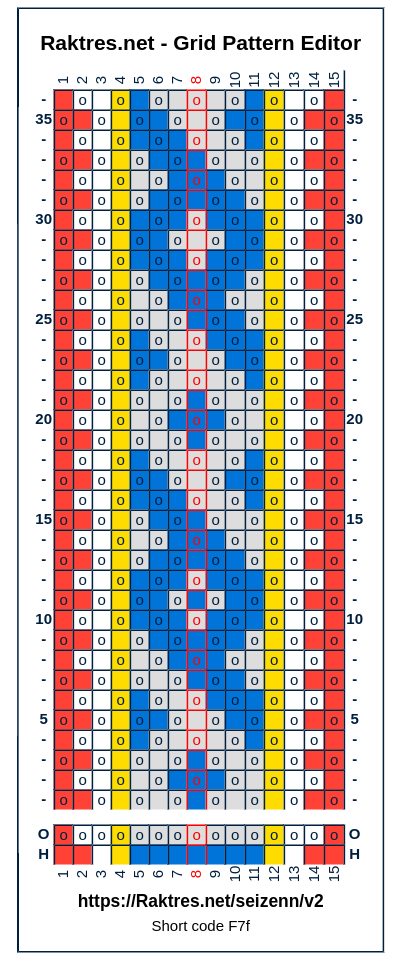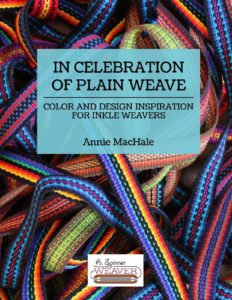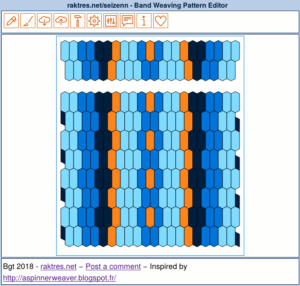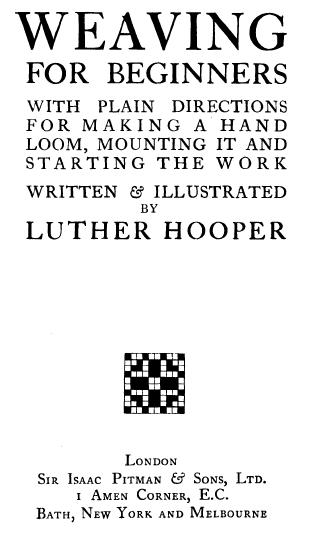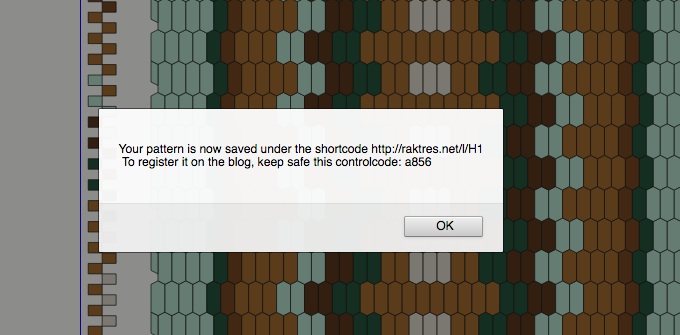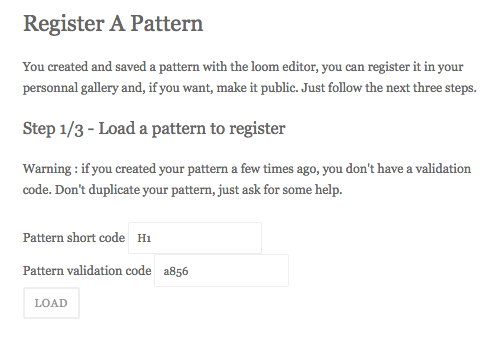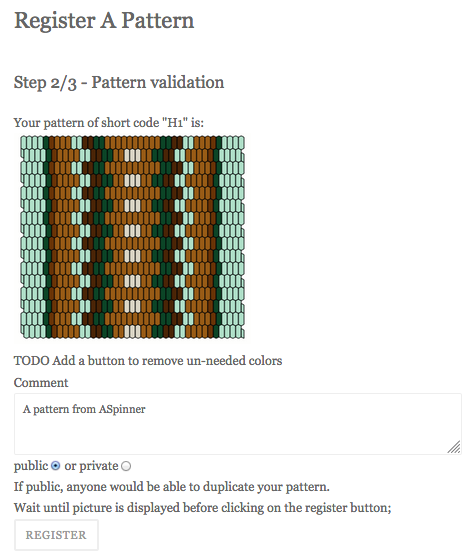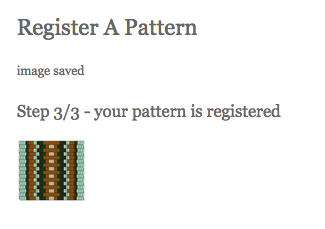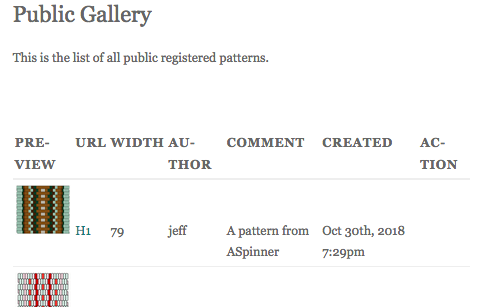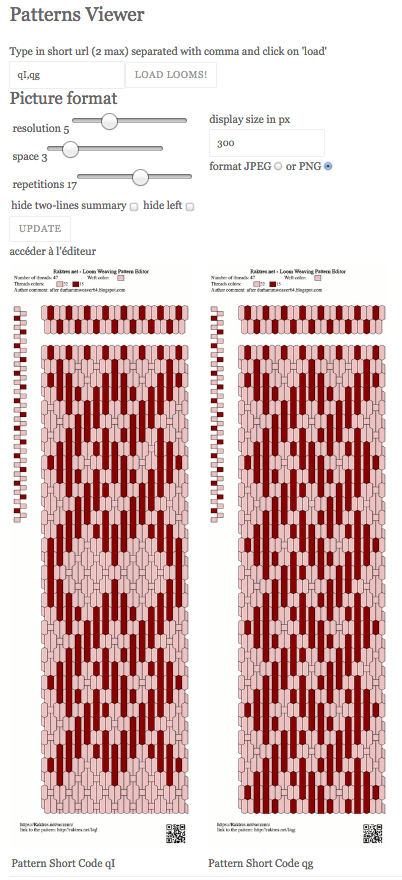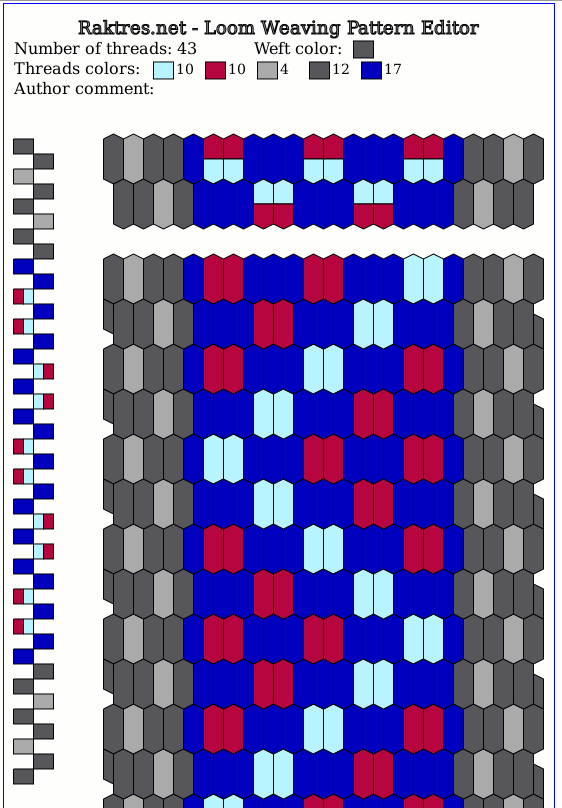Hi
I added a simple tool to draw tablet weaving pattern : https://www.raktres.net/seizenn/#/tablet. Here is a post to demonstrate how it works for double-faced patterns.
First, in the main menu of seizen open the «tablet weaving tool». It works the same way other Seizenn tools.
![]()
On the left menu, in the “Load, Save, Export” menu, you can choose the size of your pattern and click on the “create” button
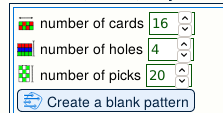
As you want to create a “double faced” pattern, in the “tools” menu, choose a “Double-faced” threading and a “2+2” rotations (repetition of 2 fronts and 2 backs)
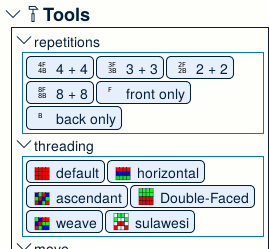
You now have a blank pattern, ready to draw on it.
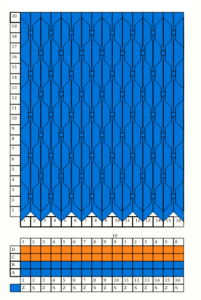
Like with the other seizenn pages, the colors are selected from the color palette. Default threading use the 2 first colors. You can of course change them.
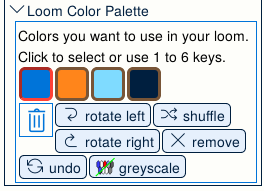
On the “Edit Mode” menu, choose “double-faced mode” 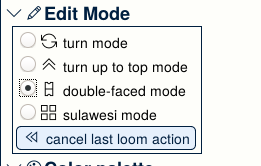
Now, when you click on the pattern, you flip two cases, as required to draw a double-faced pattern. You can change the weft color by left clicking on the down left square with the wanted color selected.
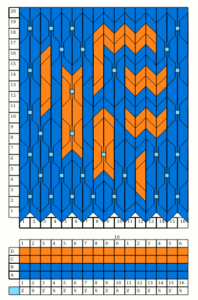
If you click on the first row, it will change the hole which is upside at the begin. Useful for standard tablet-weaving. Maybe less for double-faced pattern.
You also can do some actions depending on where you right clicks (add cards or pick, change twining etc.).
GTT is a very great tool, and many patterns made with it are available. You can find some on http://www.guntram.co.za/tabletweaving/patterns/df_heraldic.html
On the “Load, Save, Export” menu you can load GTT file. (GTT is very powerfull, not all kind of pattern can be read with Seizenn)
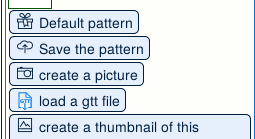 If you choose the wolf :
If you choose the wolf : 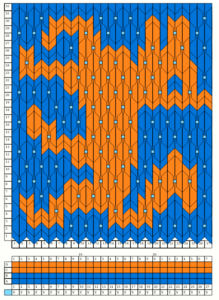
Watch out, Seizenn doesn’t use the colors from the pattern file. I made this choice because you may not have in your shelves (in your main and loom palettes) exactly the colors that was used by the person who created the pattern. And colors are very simple to change with Seizenn.
If you want to work with square pattern, show rotation changes, turning etc, choose the optinos in the «Display option» menu. You can get for example :
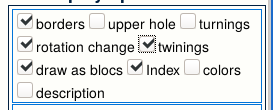
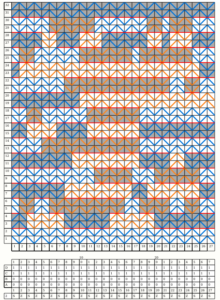
The Sulawesi tool works quite the same.
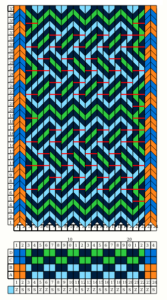
(link to this pattern https://www.raktres.net/seizenn/?sc=Kt3)
I keep working to understand how to better support tablet weaving with Seizenn (notation problems, empty holes)
Jeff

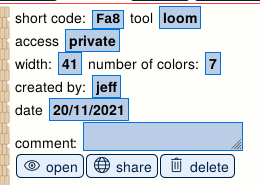
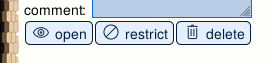
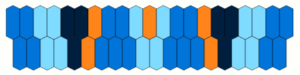
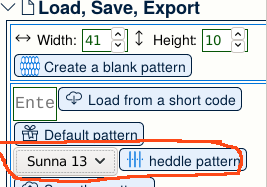
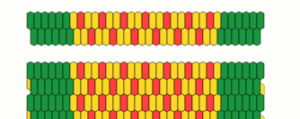
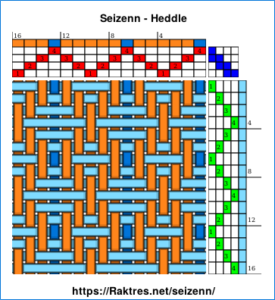
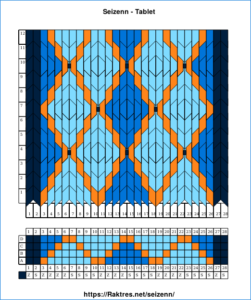

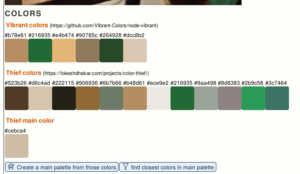

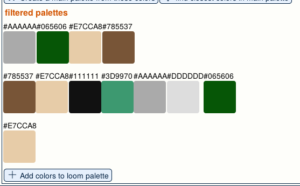

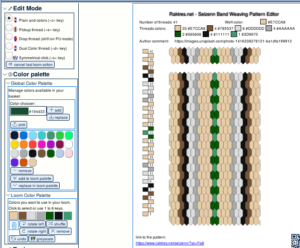
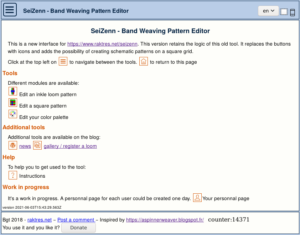

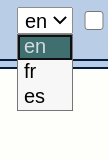 I also tried to extends the instruction page (instruction are not translated into spanish for the moment), mainly to allow users to do the link between the icon buttons and the functions.
I also tried to extends the instruction page (instruction are not translated into spanish for the moment), mainly to allow users to do the link between the icon buttons and the functions.