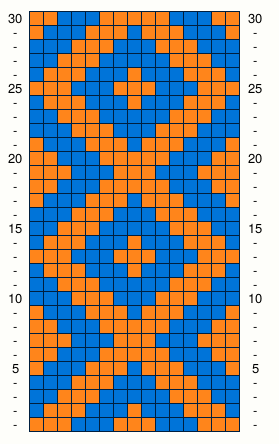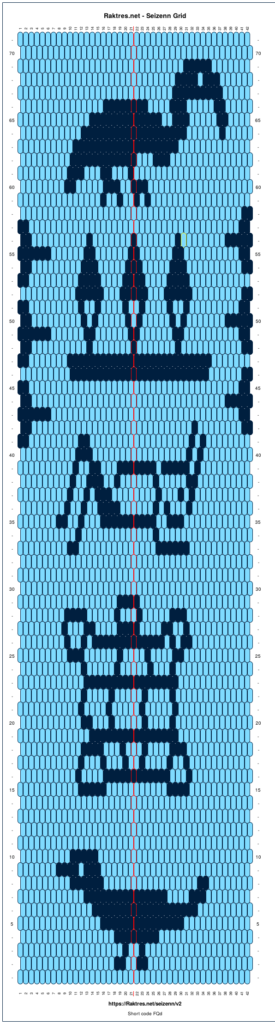Hi
I keep improving the seizenn tool.
After adding the possibility of making grid patterns, I tried to improve the use on the mobile device. The tool can now be installed on Android or iOS to be used without an internet connection. If you need help with the installation, you can see this article on installing a PWA .
I tested it on iPad, it’s really good.
The latest novelty is the addition of a selection function for grid patterns.
Select the  button in the edition menu (the “pencil menu”).
button in the edition menu (the “pencil menu”).
When selected, several buttons appear.

When you click on the grid, the border of the selected cell switch to yellow.
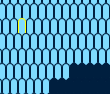
You can select an area by holding down the mouse button.
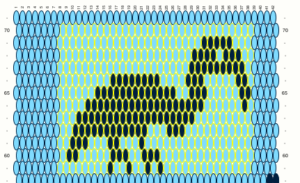
It is then possible to:
 erase the selected area
erase the selected area cut it
cut it swap colors
swap colors fill it
fill it invert up-down
invert up-down invert left-right
invert left-right
When you have copied an area with the button![]() , click where you want to paste it (the reference is the up left point), before pressing the button
, click where you want to paste it (the reference is the up left point), before pressing the button ![]() .
.
This function will facilitate the construction of repeating patterns.
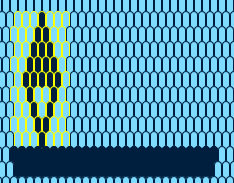 =>
=> 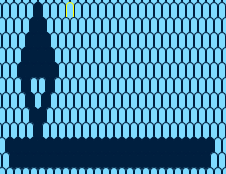 =>
=> 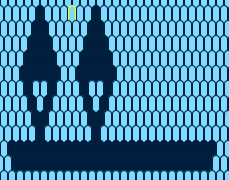 =>
=> 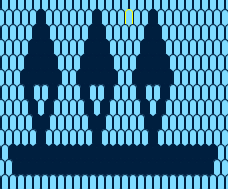
Be careful, if the grid alternates, a paste may not give the expected result because of the offset. (A button might help in this case, please ask for it if needed).
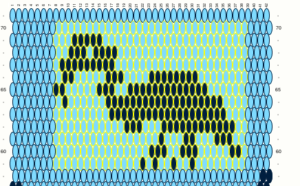
The text box contains the content of the copied selection. 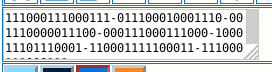
It can be modified, or saved in an external document. It is thus possible to share patterns or to build a library (small development to do if you find this function useful)
Do not hesitate to leave a comment to give your opinion on these new possibilities.